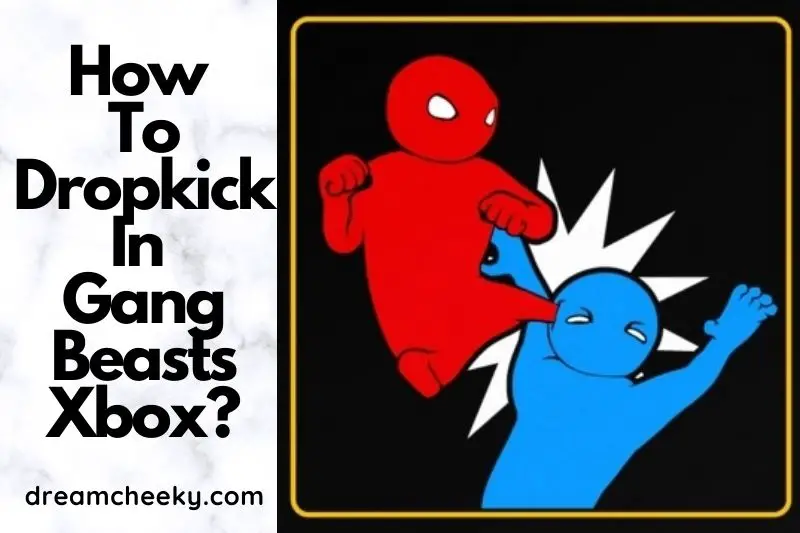Gang Beasts is, to put it bluntly, a silly game. You’ll be flailing your limbs around in an attempt to overthrow opponents and complete various challenges – but doing all of that flailing is a lot easier said than done.
In Gang Beasts, you may chain together hundreds of moves to overwhelm your opponents – but few are more successful than scooping up and tossing people – and in this tutorial, Dreamcheeky’ll teach you How to dropkick in gang beasts Xbox, PC, PS4 and other Gang Beasts Control guide.
How To Dropkick In Gang Beasts Xbox
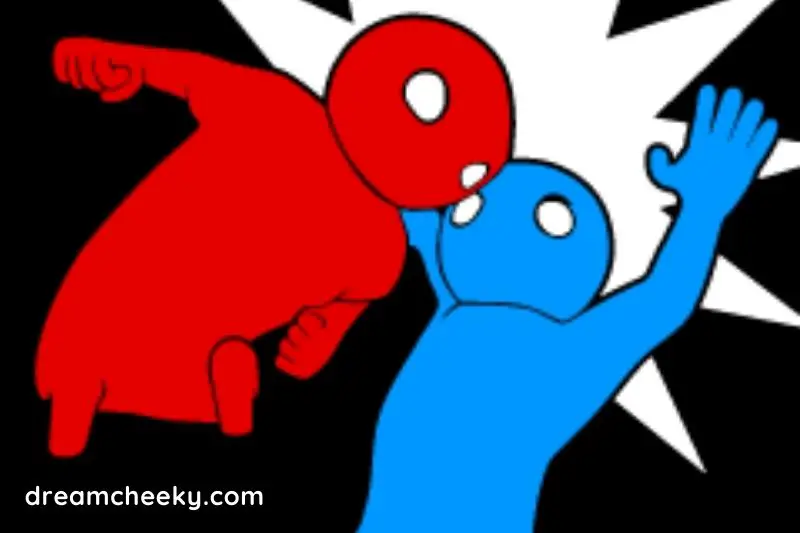
Standing Dropkick: This is a standard dropkick in which you stand in front of your opponent and kick them in the upper body while in mid-air.
Simply jump (X) and then hold kick (Square) while in midair to perform a dropkick in Gang Beasts.
- PS4: X, hold Square
- Xbox One: A, hold X
- PC: Space, hold M
Flying Dropkick: This dropkick has a bit more zing to it, and it may easily catch your opponent off guard, causing them to fall back to their fate.
In Gang Beasts, you must rush towards your opponent (L, hold X), then swiftly tap jump (X), then hold kick (Square) in midair to perform the flying dropkick.
- PS4: L, hold X, tap X, hold Square
- Xbox One: L, hold A, tap A, hold X
- PC: WASD, hold Space, tap Space, hold M
Super Dropkick: Similar to the Flying Dropkick, the Super Dropkick requires sprinting at your opponent (L, hold X), swiftly tapping leap (X), holding kick (Square), and then pressing headbutt in midair (O).
- PS4: L, hold X, X, hold Square, O
- Xbox One: L, hold A, A, hold X, B
- PC: WASD, hold Space, Space, hold M, Ctrl
Mega Dropkick: A more powerful variant of the Super Dropkick, the Mega Dropkick. Run (L, hold X), tap leap (X), swiftly hit lift (Triangle), hold kick (Square), then press headbutt while in midair to accomplish this Gang Beasts combo (O).
- PS4: L, hold X, X, Triangle, hold Square, O
- Xbox One: L, hold A, A, Y, hold X, B
- PC: WASD, hold Space, Space, Shift, hold M, Ctrl
Flip kick: The Gang Beasts’ Flipkick appears to be a continuous Backflip, but it’s really a lot easier to do. All you have to do is press the kick button (Square) while continually tapping jump (X).
- PS4: Square, X, X, X, X, X…
- Xbox One: X, A, A, A, A, A…
- PC: M, Space, Space, Space, Space, Space…
Gang Beasts Controls Guide

Gang Beasts Xbox (Xbox One & Series X|S) Controls
- Movement: L
- Run: A (hold while moving)
- Jump: A
- Sit: A (hold while still)
- Lay Down: X (hold)
- Crawl: B (hold, then move)
- Duck: B
- Lean Back: X (hold)
- Left Punch: LB
- Right Punch: RB
- Kick: X
- Headbutt: B (tap)
- Left Grab: LB (hold)
- Right Grab: RB (hold)
- Two-Handed Grab: LB+RB (hold)
- Lift: Y (while grabbing)
- Taunt: Y (hold)
- Change Camera Angle: D-Pad
- Switch Spectating: RT
- Handstand: hold B, LB+RB, X
- Backflip: hold X, A, release X
- Zombie Waddle: hold B+X, L
- Body Slam: find a ledge, A+B
- Powerslide: L, hold X+B
- Slide Tackle: L, hold A, hold X
- Dropslide: L, hold A, A, X, A+X
- Regular Climbing: hold LB+RB, hold A
- Leap-up Climb: hold RB+LB, double-tap A
- Swing-up Climb: hold LB+RB, hold X+B, L
- Super Punch: press B, quickly press LB or RB
- Knockout Headbutt: hold LB+RB to grab their shoulders, B
- Charged Headbutt: A, B, hold B
- Standing Dropkick: A, hold X
- Flying Dropkick: L, hold A, tap A, hold X
- Super Dropkick: L, hold A, A, hold X, B
- Mega Dropkick: L, hold A, A, Y, hold X, B
- Flipkick: X, A, A, A, A, A…
- Throwing Foes: LB+RB, Y, L, release LB+RB
Gang Beasts Controls on PC Keyboard
One thing to keep in mind when playing Gang Beasts with your PC keyboard is that you won’t be able to hit three keys at once unless you have a mechanical keyboard, which is sometimes necessary to beat your opponent.
Aside from that, there are several advantages to using a keyboard while you’re playing alone, which we’ll discuss.
- Movement: WASD
- Jump: Space bar
- Run: Space bar (Hold while pressing a direction)
- Sit: Space bar (Hold while staying still)
- Kick: M
- Lie down: M (Hold)
- Duck: Ctrl
- Crawl: Ctrl (Hold)
- Headbutt: Ctrl
- Lift: Shift
- Taunt: Shift
- Left punch/grab: key or left mouse button
- Right punch/grab: . key or right mouse button
Here are the PC/keyboard-exclusive bindings:
- Next camera angle: Right arrow key
- Previous camera angle: Left arrow key
- Speed up game: + key (can be pressed repeatedly)
- Slow down game: – key (can be pressed repeatedly)
- Revert to standard speed: 0
- Spawn pushing or pulling force: 1~2 keys
- Spawn props: 3~7 keys
- Spawn opponents: Shift or Ctrl with numbers 1~8
- Toggle day and night: F1
Gang Beasts controls on Playstation 4
Controls for the game on the PlayStation 4 are a bit different from the Xbox. Here is the layout:
- Jump: X
- Run: X (Hold while pressing a direction)
- Sit: X (Hold while staying still)
- Kick: Square
- Lie down: Square (Hold)
- Duck: Circle
- Crawl: Circle (Hold)
- Headbutt: Circle
- Lift: Triangle
- Taunt: Triangle
- Left punch/grab: L1
- Right punch/grab: R1
Combo Moves for Gang Beasts on All Platforms
There are a lot of combination moves to learn in the game, but we’ll go over a couple to get you started.
- Dropkick: Press jump, then tap kick
- Climb: Grab using both arms, then press jump
- Backflip: Press jump, then hold kick
- Powerslide: Hold kick and crawl while holding a direction
Now that you’ve mastered the controls for the popular party game, visit our guides section to learn how to play a variety of other popular games.
How to Throw in Gang Beasts

To toss an enemy, approach it, grab it (L1+R1), pull it up (Triangle), walk straight up to where you want to throw it, advance towards it, and then let go of the grab buttons.
- PS4: L1+R1, Triangle, L, release L1+R1
- Xbox One: LB+RB, Y, L, release LB+RB
- PC: Left Click+Right Click, Shift, WASD, release Left Click+Right Click
Gang Beasts may appear to be ridiculously dumb, but there are some sophisticated controls to learn that will give you an advantage in the ridiculously deadly venues.
Read full our post: How To Throw In Gang Beasts Xbox One/PC/PS4?
How To Climb in Gang Beasts (climbing controls)
Grab onto a ledge or lip (L1+R1) and then pull yourself up to conduct a typical climbing motion to ascend a ledge in Gang Beasts (hold X).
- PS4: hold L1+R1, hold X
- Xbox One: hold LB+RB, hold A
- PC: Left Click+Right Click, hold Space
- PS4: hold L1+R1, hold Square+O, L
- Xbox One: hold LB+RB, hold X+B, L
- PC: Left Click+Right Click, hold Space+Ctrl, WASD
Gang Beasts Super Punch Controls

Super Punch: If used correctly, the Super Punch is one of the most powerful weapons in Gang Beasts. The assault revolves around inventing a grab with a headbutt swing.
In Gang Beasts, to perform a Super Punch hit headbutt (O) and then one of the grab buttons (L1 or R1), depending on which hand you wish to punch with.
Your avatar will abruptly throw their fist after flicking their head back. In Gang Beasts, performing the Super Punch can result in an immediate knockout.
- PS4: press O, quickly press L1 or R1
- Xbox One: press B, quickly press LB or RB
- PC: press Ctrl, quickly click the left or right mouse button
Gang Beasts KO Headbutt Controls
The knockout headbutt is the move that everyone in Gang Beasts wants to pull off, and while it allows you plenty of time to pick up and toss any rival, it does require some precise timing to pull off.
You must be able to hold your opponent’s shoulders with both hands at the same time or one limb at a time (L1+R1).
You can grab them from the front or while standing behind them.
Press headbutt (O) till they’re out cold after you get a grasp of their shoulders with each hand grabbing either of their shoulders.
- PS4: hold L1+R1 to grab their shoulders, O
- Xbox One: hold LB+RB to grab their shoulders, B
- PC: Left Click+Right Click to grab their shoulders, Ctrl
Charged Headbutt: While the normal headbutt and the KO Headbutt are both quite powerful in Gang Beasts, you may also use a Charged Headbutt.
Press leap (X), headbutt (O), and then hold the headbutt button to perform a Charged Headbutt (O).
-
- PS4: X, O, hold O
- Xbox One: A, B, hold B
- PC: Space, Ctrl, hold Ctrl