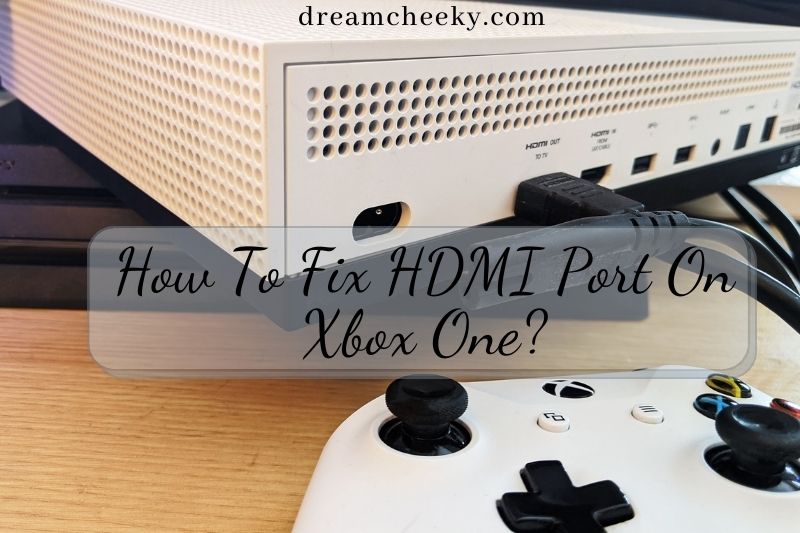If your Xbox One HDMI port is not working, don’t worry. You can fix it! All you need is a few simple tools and a little bit of know-how. In this article, we will show you how to fix HDMI port on Xbox one in just a few easy steps.
Xbox One Bad HDMI Port Symptoms
You might notice things such as “no signal” on your TV or similar messages, “fuzz“, “snow“, or lines on your screen. There may also be bent, broken, or missing pins in the port. The HDMI socket is not aligned correctly or pushed back. These are just some of the signs of a bad port.
How to Fix HDMI Port on Xbox One

There are three options for fixing the HDMI port: routine hardware troubleshooting or software fix.
1. Troubleshooting HDMI Hardware
You should perform a routine check before opening your console box or attempting any software fixes. This will ensure no errors that could cause the system not to display. Here are some essential things you should check:
- Make sure your HDMI cable is correctly plugged into the Xbox One console. You must not be able to see any metal parts on the HDMI plug.
- Check to make sure that the HDMI port on your TV is the same one as the cable you are plugging into.
- You can check if the cable is damaged. Make sure the cord is inserted correctly to not bend at the end. Another cable you can use is tested and proven to work.
- To determine if the port is the problem, test other HDMI-compliant devices.
- Ensure there is no dust, sand, or cobwebs between the port on the Xbox One and the cable.
The console has two HDMI ports. Make sure you plug your cable into the HDMI OUT port. Another port is the HDMI IN port that connects to your satellite or cable TV box. This allows you to view your TV channels from your console’s app.
Read also: How To Clean Xbox One?
2. Software Fix HDMI Port
If all of the physical troubleshooting has failed to resolve the problem, you don’t need to open up the console. Instead, you can use the following software troubleshooting steps:
- Unplug everything from your console for approximately 2-3 minutes, including power cords, adapters, and chargers.
- All of the above can be plugged back into the console
- Hold the console’s eject button for approximately 10 seconds. Then, press the power button. Keep holding the buttons until you hear the beep sound twice.
- If your console does not have an eject function, hold the pair button down for 10 seconds and then tap the power button. Continue holding until you hear the beeping sound two times.
- Safe Mode would be activated on your Xbox One and display a Troubleshooting menu.
- Click Continue to see if your system works. If it doesn’t, you can repeat steps a-d.
- You will be presented with two options: Keep apps and games, or Remove everything.
You can try the first option to see if it works. If it doesn’t, then you will need to choose the Remove all option. This would wipe your entire system.
3. Hardware Fix HDMI Port

If you have tried all other options and still your Xbox One is not displaying, it may be a hardware problem. To fix this, open the system and change the port.
You shouldn’t attempt to change the port unless you are a qualified technician. You could first take your console to the nearest Microsoft Service Center to have it repaired or do the following:
- For the production model number of your device, check the sticker located on the back.
- You can find an HDMI port compatible with your device on eBay.
- Take the console and port to a qualified electrician to have them repaired.
FAQs
Can You Replace An HDMI Port On An Xbox?
It’s now time to replace the port. After aligning the replacement port with the small pins, it is time to solder the large mounting pins to the motherboard. Once the alignment is complete, you can start soldering the small pins.
Can The HDMI Ports Go Bad On Xbox One?
The Xbox One is no exception. These ports can take some severe abuse. They can withstand quite a lot of abuse, but eventually, they will fail.
Why Is My HDMI Not Working On Xbox One?

Verify that your HDMI cable is securely connected to your TV. Verify that the HDMI cable is connected directly to the console’s “out to TV” port. Turn off your device by pressing and holding the Xbox button for 10 seconds. The console will then be powered on. Reset your display settings.
How Much Does It Cost To Replace an HDMI Port?
PS4 owners reported that repairs to the PS4’s HDMI port usually cost around $150. You’ll be paying a lot less if you go to a non-Sony repair shop. It’s likely to be around $100. You should also remember that your warranty will be voided if you take your vehicle to a repair shop.