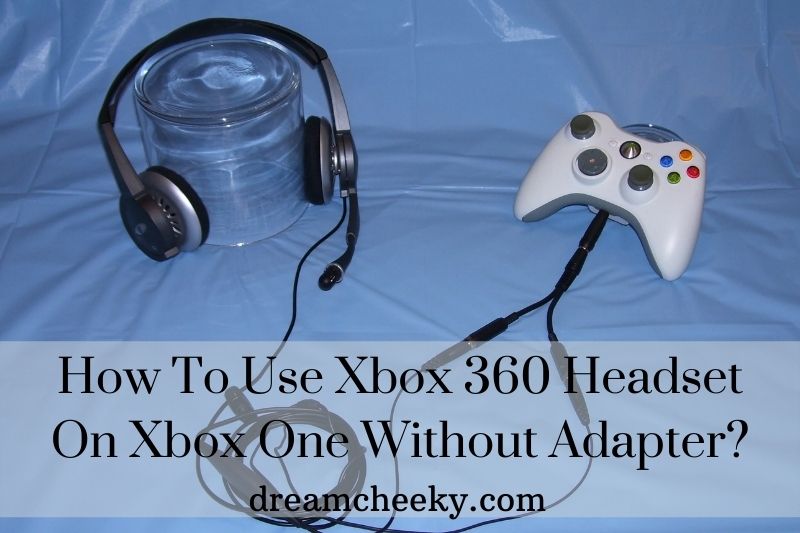The Xbox 360 headset is not compatible with the Xbox One without an adapter. However, there are several ways to use the Xbox 360 headset on the Xbox One. In this blog post, Dreamcheeky will show you how to use Xbox 360 headset on Xbox One without Adapter.
How To Use Xbox 360 Headset On Xbox One Without Adapter
Use Aluminum Foil

The adapter for the Xbox 360 headset is 2.5mm. The pin will not fit into the jack if you are trying to use these headphones with your Xbox One. You can change the pin on your headphones, but that’s something we’ll do later. Let’s start with the easiest and least labor-intensive options.
Take some aluminum foil and fold it neatly three to four times. You don’t want to crumple it as a seamless current must flow through it.
Wrap the pin at 2.5mm with foil and wrap it tightly. Then insert the foil into the jack. It is possible for the foil to get stuck in the jack. This is normal. It can be pulled out using a pair of tweezers if you wish.
Apply enough foil to ensure that the pin fits snugly. Test them once you have finished.
While you may miss out on some features, you will still be able to take advantage of the amazing sound quality that Xbox 360 headsets provide.
Using Copper Wire

Wrapping the 2.5mm headset jack with a copper wire is another cheap and fast way to use Xbox 360 headset without an adapter. This is not a Hail Mary, and it is not guaranteed to work. However, it is better than performing surgery on your headphones.
Wrap a piece of copper wire around the pin. You don’t need to do it too often. It is enough to get the jack to sit. You can damage the jack by using more, but it will not work if you use less.
Begin at the tip and work your way up. Before you try it, cover as many pins as possible.
Surgical Intervention
Instead of stuffing our jack with foil, we can do it the right way. You do this by connecting the wires from your 360 headset to the wires on the Xbox One’s 3,5mm pin. You will need both your Xbox headsets and a wire cutter.
First, trim your Xbox 360 cable right above the jack. Next, remove the wires from the jack.
Next, trim the Xbox One cable to a length of about 3 inches beyond the pin. Finally, strip the wires the same way. Now it is time to splice them together. It is annoying that the colors of the cables are not the same. You will need to determine which wires should be matched together.
You don’t have to rush; it is not a matter of defusing a bomb.
The wires on older 360 headsets were white, red, and gold. However, the Xbox One has white and blue wires. We spliced white with red, blue with blue, and then the two gold wires together.
Further complicating matters, the wires on a newer Xbox 360 headset will be red, green, or black/gold. You can match red and white with green, blue with green, or black/gold/gold with yellow in this instance.
After you have completed your splicing and verified that the headphones work properly, cover any exposed wiring with electrical tape.
FAQs

How Do I Connect My Wireless Xbox 360 Headset to My Xbox One?
- Connect your Xbox Wireless Headset
- Make sure both the console and headset are turned on.
- Hold the headset’s green power button (located at the back of your left earcup) for four seconds.
- You can press the Pair button on your console, which is the same button that you use to pair wireless controllers with your console.
Do Turtle Beaches Work On All Consoles?
Turtle Beach wireless and wired gaming headsets are compatible with a variety of technologies and consoles.
Related post: How To Connect Turtle Beach Stealth 600 To Xbox?
How Do I Use My Turtle Beach Mic on Xbox One?
Hold the headset’s Connect button down until the headset’s Power LED flashes quickly (headset in pairing mode). After a few seconds, both the console and headset’s LEDs will become solid. The headset will display a message indicating that the headset has been assigned.
Can You Use Headphones As A Mic on Xbox One?
As long as you are using the latest version of the controller, this part is very simple. These controllers have a 3.5mm headset connector at the bottom. To use them, you simply need to plug your headphones into the controller. You will need a Stereo Headset Adapter.
Also read: Can You Use A USB Mic On Xbox 2022?
Will Xbox 360 Headphones Work on Xbox One?
Third-party headset compatibility has not been implemented on the new Xbox One. For now, it’s best to stick with one of the official Xbox One headsets. The controllers require a USB adapter. This means that any 360 headsets, even ones made by Turtle Bay or Tritton will not work.
Conclusion
The Xbox 360 headset is not compatible with the Xbox One, and an adapter is not available to purchase separately. However, there are a few workarounds that can be used to connect the headset to the device. We hope that this information can help you resolve your problem.