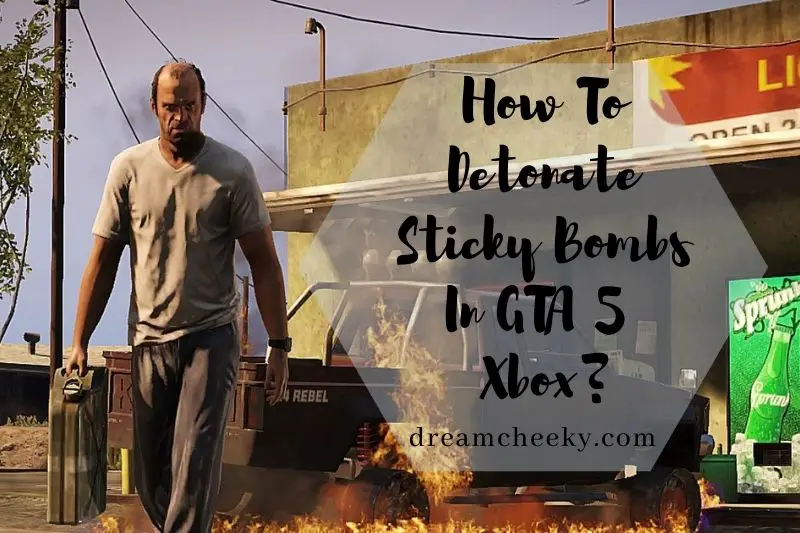In this guide, Dreamcheeky shows you How To Detonate Sticky Bombs In GTA 5 Xbox, PS4, PC. These are powerful weapons that can take out vehicles and enemies with ease.
How to Detonate Sticky Bombs in GTA 5
While the keys to detonate sticky bombs C4 in GTA 5 may differ from one platform to the next, the principles and commands are the same.
- Equip the C4

- Aim it like you would any other weapon

- Place it/throw it

- Detonate it

There are some things you need to remember.
One, distance can be crucial in order to activate a sticky bomb blast trigger. The remote will not activate the Bomb if the player is too close to the explosive device.
Also, you’ll need to prepare the Bomb for your inventory. You will need to navigate to your inventory wheel to ensure that you don’t select an alternate weapon for the same slot.
Also read: How To Switch Characters In GTA 5 Xbox One 2022?
How To Detonate Sticky Bombs In GTA 5 Xbox
The game works and looks the same on all platforms, so C4 detonation uses the same principle. However, a different key scheme is used. The key scheme is the same regardless of whether you are using Xbox 360 or Xbox One.
- To open the weapon wheel, press and hold the D-Pad Left.
- Use the Right Stick to navigate through the various categories
- Use the D-Pad Left & Right to navigate to C4 when you are in various throwable explosives.
- Get out of the weapon wheel.
- To aim the C4 with the Left Trigger, use the Left Trigger
- To place/throw the sticky Bomb, press the Right Trigger
- If you are within range, press Left on D-Pad to detonate the Bomb
How to Detonate Sticky Bombs in GTA5 on PC
While the principle of sticky bomb detonation is the same across GTA’s platforms, C4 detonation requires different key combinations depending on which platform you are using. This is how to place, detonate, and select sticky bombs in GTA 5 from your computer.
- By pressing ‘Tab,’ you can open the inventory menu

- To highlight the type of throwable explosives weapon, use the mouse

- Scroll the mouse wheel to locate the C4 in the type
- Close the weapons wheel
- Sticky bombs should be kept in the hands of your character

- Use the right-click to aim the sticky Bomb
- After you have selected the direction/location in which you wish to throw the Bomb, click left-click and hold the right-click. Press ”G” on your keyboard to detonate the sticky explosive.
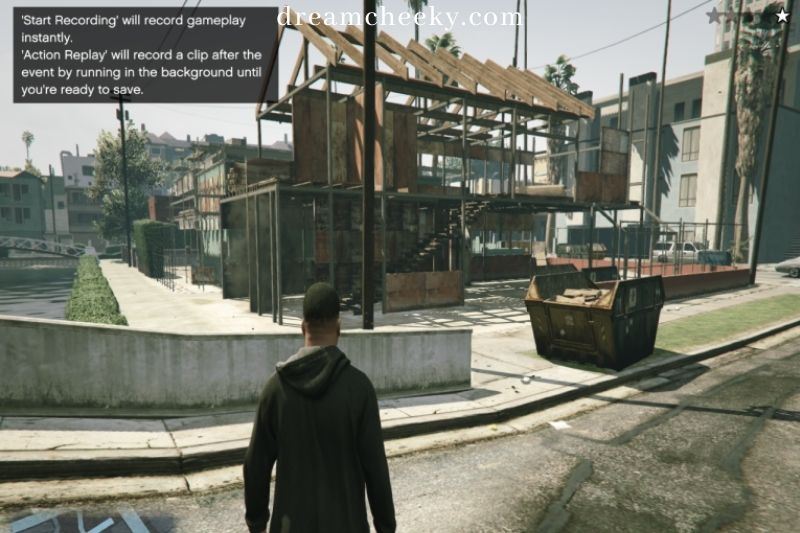
How to Detonate Sticky Bombs in GTA 5 with PS4
The controls for GTA on the PS3 controllers are identical to those used by Xbox 360 and Xbox One. This sticky bomb detonation tutorial will work on PS4 devices.
- Hold the D-Pad Left while pressing and holding the D-Pad, and the weapon wheels will open.
- The Right Stick lets you navigate through the different categories and reach throwable explosives.
- Once you are there, navigate to C4 using the D-Pad Left or Right.
- Close the weapons wheel
- Use the Left Trigger to aim the equipped explosive.
- Use the Right Trigger to place/throw it
- Use Left on the D-Pad to detonate the device.
How to Detonate Sticky Bombs in GTA 5 Car
GTA 5 and GTA Online players often prefer sticky bombs over other explosives, even though some explosives have greater explosive power. Because bombs are sticky, you can still maintain control of your aim and accuracy in a moving vehicle. Even if they don’t follow the intended trajectory, the bombs might stick to the target and allow you to destroy it.
The bombs can be thrown out of vehicles in the same way as they are thrown from the foot.
- Get out your weapons wheel.
- Choose the category of throwable explosives.
- Choose C4

- Close the weapons wheel
- Aim
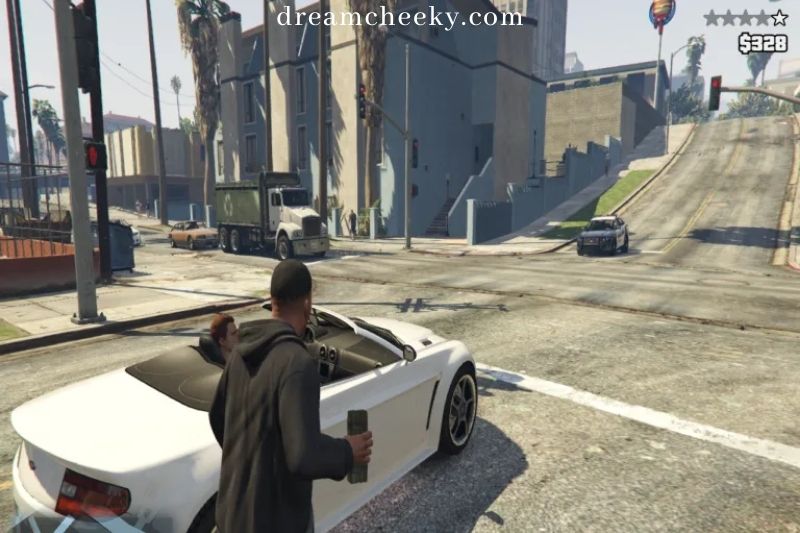
- Fire
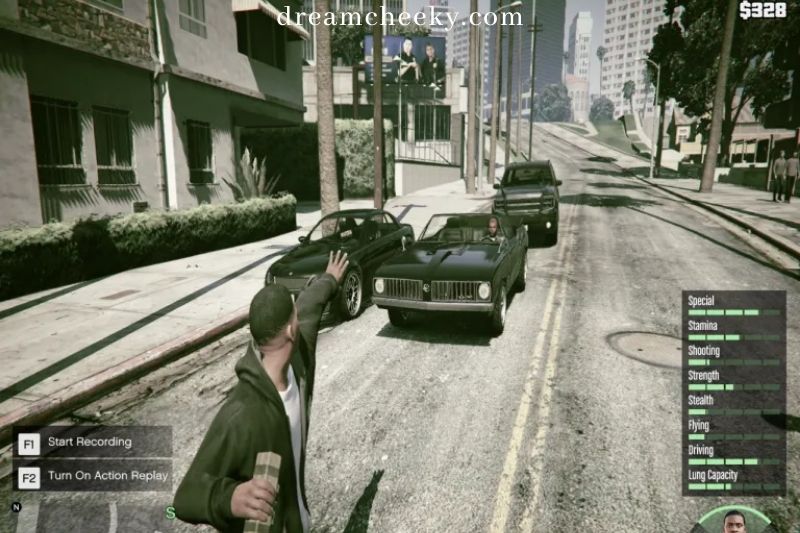
- Detonate
How to Use Sticky Bombs in GTA 5
You can attach C4 devices to almost any surface in GTA 5. Stick them to roads, buildings, newsstands, and bus stops, as well as traffic lights, signs, people, animals, and even vehicles. Sticky bombs can be attached to bridges, trains, and other cranes, but they won’t cause damage.
Strategically using bombs in GTA 5 or GTA Online is possible. You can set up a C4 ambush to stop police from following you. Once the cops arrive, spread the sticky bombs across an intersection and detonate them.
GTA Online allows you to be even more inventive. Play with your friends, and surprise them by placing sticky bombs on their cars. Then, watch them run. You can also put C4 on their planes and fly them into enemy squadrons. It’s endlessly fun.
How to Detonate RC Bandito GTA 5

You may be shocked at how small the RC Bandito vehicle is in GTA Online. Every player eventually learns the hard truth – this tiny RC-operated vehicle in GTA Online is not only ridiculous, but it is also highly resilient.
A regular-sized car, for example, will explode or become permanently disabled by an RPG hit. However, the RC Bandito can take a hit and get rid of the dust. However, the second hit can cause permanent damage, but it takes a while. The third hit will destroy this tiny vehicle.
The question isn’t how many C4s will be needed to defeat the RC Bandito. Sticky bombs and bullets are better ways to beat it. The RC Bandito can also be used to destroy your enemy’s drones. Attach two C4s to each side, drive the drone towards your enemy and trigger the explosion. This is an excellent idea because your enemies won’t have time to destroy it before they reach you.
Alternatively, RC Bandito may be equipped with proximity mines (customization). The Kinetic proximity mine option will launch nearby players, vehicles, NPCs, and other objects into the air. Although it doesn’t do enough damage to cause harm, this can create confusion. When the RC Bandito passes by a vehicle, the EMP proximity mine will disable it.
Unfortunately, the original plan for the RC Bandito in GTA 5 was to be built during development. GTA Online players can still enjoy this fantastic RC vehicle.